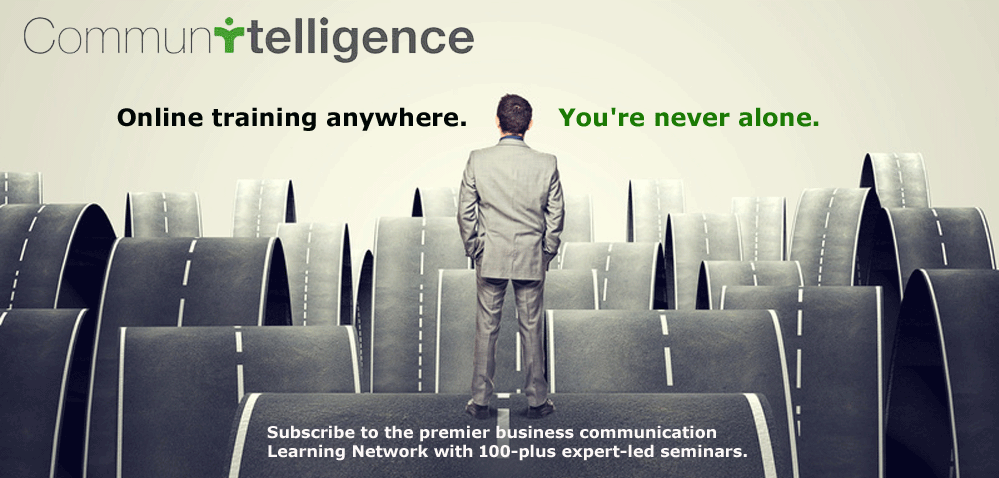Organizations and businesses that don’t plan for crisis will be left behind when the inevitable happens. Thorough crisis plans don’t have to be 50 pages long, but you need to have one. Your organization’s crisis plan should include a social piece in the communications section. Real-time is the fastest way to join the conversation, provide help and information, and direct the messages. Social helps you be your own media. So, how can social media play a positive role in crisis? Here are five social media must-haves in crisis:
1. Emergency website home page or news page: Your website developer will be able to set this template up and keep it ready to go for a time of crisis. You can either re-direct your URL (depending on the severity of the crisis and need for real-time information), or just have it as a prominent link from the home page. If the crisis is severe enough, for instance involving public safety or tragedy of some kind, it might be worth having a home page re-direct for the first 24 hours of the event. Recently, Missouri University of Science and Technology initiated their “Emergency Home Page” when there was a shooter on campus. You can see the template and details here.
Emergency websites should include (above the fold) necessary contact information for the public, those involved or with family involved, and press. If you have a press room on your regular website, the link should be prominent in contrasting color in crisis time. Press may need background information, bios, pictures, fast facts, news releases and much more. If you have an online press room available, they won’t need to call or email for the basic info. The press room should also include a schedule of upcoming releases and press conferences. Icon links to social media platforms where crisis info is available should be above the fold and in contrasting color to backgrounds. News stories related to the crisis should be listed in chronological order with date and time in headline.
2. Main Facebook page: If you have one main Facebook page that engages on behalf of the organization, it should take on a newsroom feel temporarily. I would recommend posting the news releases and also a link to the main page occasionally where people can get more information. Use your social channels to push people to your main website in a crisis. Be sure and address internally who will post, when posts will be made, who will monitor, when to take a conversation offline, and how any associated pages will be handled (see #5 below). If there is more than one admin, I would recommend assigning one person/one voice to craft the posts, even though multiple admins can post the actual messages. Admins can be trained to respond to inquiries. Maintain good communication between all the admins–put your heads together and keep internal staff well-informed.
3. Main Twitter feed: The guiding principles here should be the same as above–business as usual on Twitter should be suspended for a specified period of time in order to deal with questions, concerns, and to push out news releases and contact info. Be careful not to post too often, as you could create panic by an obviously irregular amount of posts. Discuss frequency in your social media policy. The initial time period that Twitter deals with the crisis-only should be determined by the energy of the crisis. Don’t add fuel to the fire, but actively work on managing it and putting out the blaze.
Five Social Media Must-Haves for Crisis
Read full article in Social Media Today via socialmediatoday.com