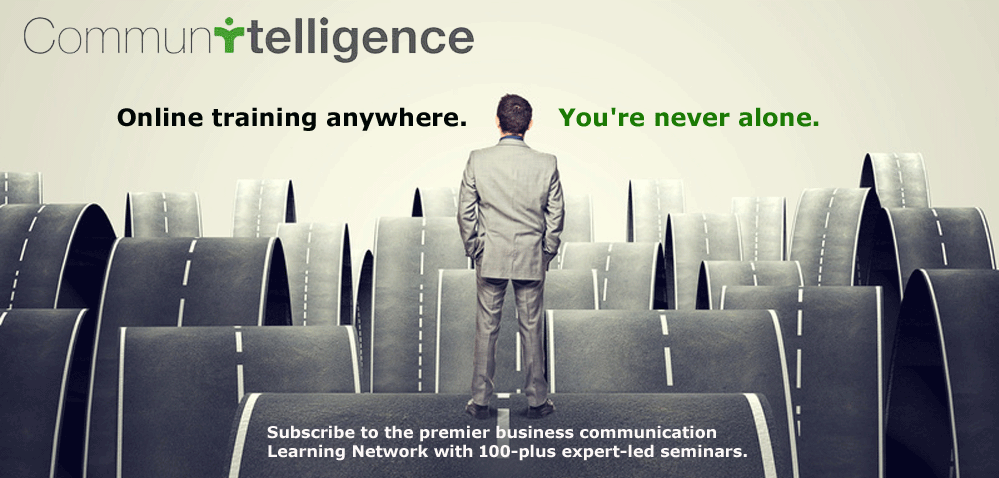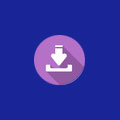Be careful when sending your presentation to someone for review. If they don’t have the same version of PowerPoint as you they may not be able to see certain animation effects you used in your presentation.
The latest versions of PowerPoint offer some new features, especially when creating animation effects. Although PowerPoint 2000 offered many animation options, versions 2002 and 2003 have gone further.
Starting with version 2002 PowerPoint allowed the use of “exits”, “motion paths”, and “transparency” to their custom animation features. So, not only can you animate an object’s entrance but you can also designate how it “exits” or leaves the screen.
You can also draw a motion path for objects to follow as they animate. For example, if you chose a “fly in from left” for an object it normally would come in from the left and stop at its pre-set position. But let’s say you wanted it to come in from the left and then “bounce” off the right side and then the left side before coming to rest. Well, you can customize its animation by adding points along the “path” you want it to follow before coming to rest. The transparency effect is interesting. You can find it in the “Emphasis” list of effects in the custom animation menu. It allows you to make the object transparent, so you can see through to any objects placed underneath. It’s also a great feature for making text more visible when placed over a photo.
Since these features are not available in version 2000 or earlier, the effects will be lost when viewed with those versions.