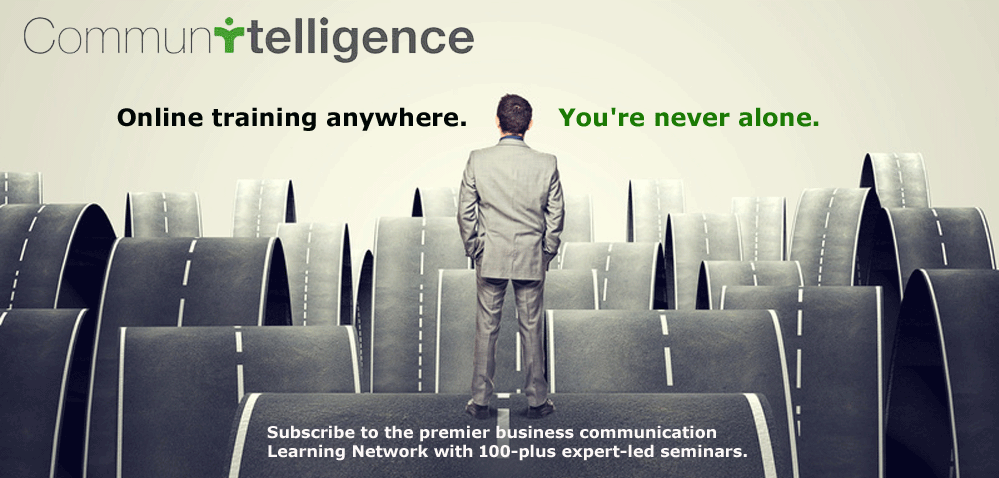– Part II of Taming the e-mail elephant
Serious reductions in e-mail overload will require three things: Better tools for in-box management, changing sender behavior, and alternative technologies. Here are eight ways to combat e-mail overload for yourself and your organization: A do-it-yourself kit.
By Bill Boyd, ABC
Communications Integrator + Principal, Outsource Marketing
You’ve no doubt seen them tromping through the halls of your company, or at least hiding in the corner of the room. Elephants. These elephants have two characteristics: They’re something big that your organization knows is there and finds impossible to ignore. They’re also something no one talks about—because nobody knows what to do about them.
Some companies have lots of elephants; others have fairly few. But there’s one elephant that resides in nearly every organization (and that communicators should be helping to hunt down)—e-mail overload.
Why is e-mail overload an elephant? For one thing, the costs are huge. A couple of years ago, the CFO of a professional services firm shared a startling factoid with his organization. If everyone spent an hour a day less managing e-mail, it would add $2 million a year to the bottom line. And that’s for just 500 people!
That amount strikes me as quite conservative: By my calculations, if you work in a 500-person organization where employees average $50 an hour, you can free up $2 million in productivity in a year by eliminating just 20 minutes of wasted time per day. Consider the amount of time employees spend simply handling (or mishandling) the mechanics of e-mail, and 20 minutes a day seems like an easy target.
Too much e-mail can bury vital information. According to IDC, knowledge workers spend more time recreating existing information than they do turning out new information. Why can’t they locate the existing stuff? My theory: A lot of it was shared via e-mail. Then it got deleted to make room for more messages, or buried in folders with subject lines that didn’t do the job. IDC says chasing existing info can cost untold millions in a single knowledge company.
How about your IQ? What’s that worth to your company? Research by Hewlett Packard and the University of London shows that the IQ of an average employee falls 10 points when interrupted repeatedly by incoming e-mail – more than twice the four-point drop experienced by marijuana smokers. HP is striving to reduce “always on” communications among its own employees, and has created a “Guide to Info Mania” to help others.
Most organizations, however, aren’t sure what to do about the e-mail elephant. There’s no shortage of software, books, courses and other tools to help tackle the problem. The challenge—as countless communicators have discovered—is that no one offers an off-the-shelf solution that will address e-mail overload comprehensively.
So we have assembled a toolbox for you that will enable to you combat information overload on three fronts within your organization: Better tools for in-box management, changing sender behavior, and alternative technologies.
Try any or all of them and see what they do for your organization. Just as important, please let us know which ideas worked well for you—and which didn’t.
Use tools for in-box management
1. A good system—including self-discipline
There are many places you can turn for advice on how to deal with the 2,785 e-mails awaiting your attention. Which system you choose is not nearly as important as having a system of some kind.
Productivity consultant and executive coach Sally McGhee teaches courses on the Microsoft campus on how to get the most from Outlook. You may want to consider something similar for your organization.
Like many e-mail gurus, McGhee prefers an empty inbox. She recommends that you start at the top, tackling e-mails one at a time, and do one of four things with each:
- Delete it—you can do this with about half your e-mail
- Do it—if you can accomplish that in two minutes or less
- Delegate it—this should take no more than two minutes
- Defer it—this should be about 10 percent of your e-mail
McGhee says power e-mail processors can go through about 100 messages an hour. She also recommends you build a simple e-mail reference system. Read McGhee’s article at http://www.microsoft.com/atwork/manageinfo/e-mail.mspx
Consultant Bill Jensen, author of several books on simplifying communications, advises you to delete 75 percent of your e-mails. “They bring the noisy, unfiltered, unfocused, and undesired world to you!” he says. “You need to get disciplined about closing your virtual door.”
In The Simplicity Survival Handbook, Jensen says the first step in eliminating most of the noise coming at us is admitting that we own part of the problem. Advises Jensen: “If BOTH the Subject and the Sender fail to create this reaction – I have to read or at least scan this today – DO NOT open or scan the message. Hit Delete immediately.”
Then, he says, scan the remaining e-mails for two bits of information: Action you must take, and date or deadline for that action. “If the messages do not contain an action and a short-term date, delete them.”
Other e-mail experts advise you to touch every message only once. The success of any system will depend on balance – the balance between dealing with e-mail regularly enough to keep it under control, but not so often that you “live” in your inbox.
2. Teach employees to use more descriptive subject lines
When it comes to being able to handle e-mail, better subject lines are one of the most promising “quick hits” available. Sally McGhee advises her clients to include three elements: An objective or project name (which lets you know what the e-mail relates to), a requested action, and a due date. “Taking the time to create clear subject lines makes e-mail communication more effective and increases the chance that your e-mail will be responded to,” says McGhee.
Another little-considered subject line is the one attached to meeting requests. Instead of “SETI Project meeting,” how about “SETI Project: Responding to e-mail from aliens”?
You might also include one other category of useful info – who’s supposed to attend. Unfortunately, Microsoft Outlook’s calendar entries include where a meeting will take place, but not who’s invited. Add Your name, Invitee 1, and Invitee 2 to the subject line – and you’ve undoubtedly saved time for all three people. (No, this won’t work with 10 people – but how many of your meetings include 10 people?)
3. Create a priortization code for subject lines
There’s yet another element to subject lines that—if widely used—could help everyone filter their messages more effectively. One of the problems with e-mails is that they seldom clearly indicate what you’re supposed to do with them.
“Imagine,” says McGhee, “if you could sort your Subject lines by action – Action Requested (AR), Response Requested (RR), and Read Only (RO) – or if you could sort them by objectives or due dates.”
I believe this system would work even better with unique four-letter indicators (I call them “O-Marks,” for Outlook):
URGT: Urgent – respond or act ASAP
ACTN: Action required
RSPN: Response requested
UN2K: You need to know
FYIN: Read at your convenience
Other categories could include:
MTNG: Pre- or post-meeting communication
BUSN: Strategic business information
EMPY: Information for employees – benefits, job postings, HR
TRNG: Training-related communications
And, for your team or department, make up your own. Create O-Marks for projects, team updates, whatever your particular group is working on. Adding O-Marks at the front of your subject line can make e-mails – at least from your teammates – easier to process quickly. Just sort your in-box alphabetically to group like categories – or send each type of e-mail to its own folder.
Change sender behavior
4. Write some corporate e-mail rules
Most companies have rules—ranging from a few guidelines to thick manuals – on how to use the Web. Almost no one has rules surrounding e-mail (apart from the usual boilerplate about how We The Company can read every word of it – and if you violate one of the 50 rules, you’re history).
Why shouldn’t the rules include how to use e-mail effectively? E-mail is a business tool, and companies have the right to decide how it will be used to conduct business. That could mean, for instance, limitations on use of the “cc” line. Companies are very quick to identify the cost of producing communications – but they too seldom calculate the cost of consuming them. A low-value e-mail sent to 20 top managers can be very expensive, indeed.
The rules might evolve into a comprehensive guide to how to use all the company’s electronic channels. Technology consultant Shel Holtz says too often, the launch of technology is left to IT:
“Most IT departments do a great job at what they’re supposed to do: get the technology working. It’s not—and shouldn’t be—IT’s job to establish policies for the use of technologies, to market the tool, or to drive a cultural change around how the tool should be used in a business context. Whenever IT is the only department involved in the launch of a new technology, technology is all employees get. ‘Here you go everybody. We’ve installed e-mail for you. Godspeed.’
“As a result, employees figure out how to use the technology based on personal preferences rather than a companywide imperative.” Holtz envisions a joint effort between HR and Employee Communications – which he calls “Message Mission Control” – to set and communicate policies on the use of all messaging channels, from interoffice mail to SMS.
Holtz says this effort must include promoting behavior change through rewards and recognition. “Part of the culture change,” he says, “is knowing when NOT to use e-mail, but rather the phone, fax, IM, face-to-face or other channels.”
This article originally appeared in the May/June 2006 issue of the Journal of Employee Communication Management (JECM) magazine, published by Lawrence Ragan Communications, Inc. (http://www.ragan.com). It is shared with members of the Communitelligence portal with the kind permission of JECM’s editor, David R. Murray.