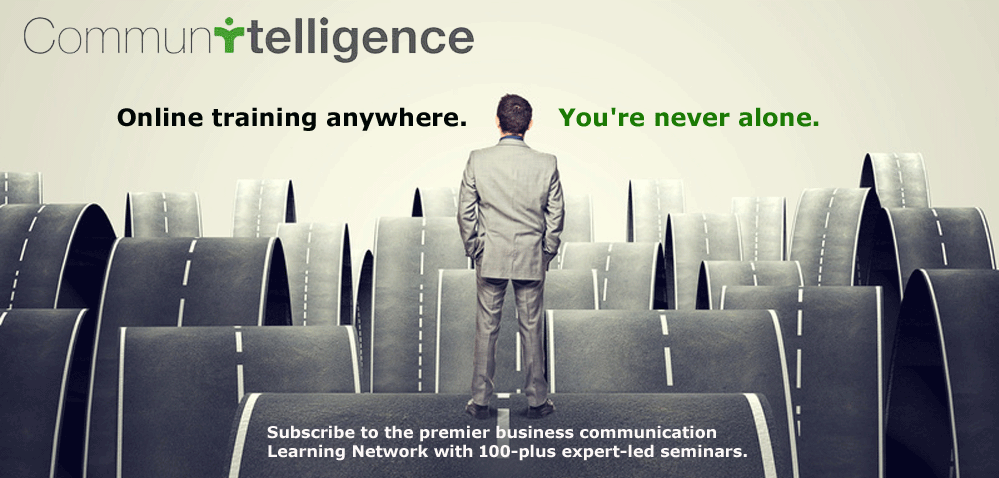Intranet governance is essentially about creating the right roles and responsibilities, deciding who owns the intranet, who should be on the steering committee, what the content authoring and approval process will be and answers to a range of governance questions. There are plenty of templates available that provide the basics of intranet governance such as the following:
- SharePoint Governance Template
- 81 Intranet Governance Questions to Ask Yourself
- Intranet Governance Survey Report 2010
However, intranet governance doesn’t explain how to convince, negotiate and nag those whose roles change as a result of the need to govern the intranet.
‘Successful intranet governance is a story of successful change management’
The biggest challenge facing intranet teams is not the development of an intranet governance plan but getting the entire organization interested in and supportive of the intranet. As Lynn goes on to say in her article, “The hard work is taking the plan and turning it into operational reality. And ensuring it keeps working over time.”
For those that read more high-minded publications, a wiki is a server program that allows users to collaboratively contribute content to a website. Editing is done in your web browser using a user-friendly editing tool not too dissimilar to a stripped-down version of MS-Word. But a wiki is more collaborative than your average page authored by one person. A wiki may contain the writing, edits and additions of many, many users. Any user can edit any other users’ contributions.
The most famous wiki is Wikipedia.com which is an online encyclopedia authored by whomever wants to author. Yes, you can make your own edits and additions. Wikipedia now features over 600,000 files with thousands of contributors though they do disclose that “Nonsense and vandalism are usually removed quickly.”
The biggest wiki profile story just hit the pages of mainstream media when the LA Times experimented with a ‘wikitorial’ that allowed readers to rewrite an editorial on the paper’s website. However, the experiment was sabotaged by morons who sabotaged the effort by posting pornographic images.
Wikis are beginning to hit corporate intranet.
Michael Reiter, managing editor for IBM’s global intranet, tells me the IBM intranet now has several wikis including one for company jargon and acronyms. IBM also encourages employees to blog. With thousands of employee blogs the IBM team set-up a wiki to establish corporate blogging guidelines that were completed in 30 days.
Ziff Davis, one of the largest publishers of technology magazines in the World, uses a wiki to speed-up software development producing huge savings. 1UP.com, the gaming division of Ziff Davis, uses a wiki product made by Socialtext. According to the customer testimonial on the Socialtext website, the development wiki has created a far more efficient environment for working together which has greatly reduced the reliance on email, as well as the associated lag time.
“This customer case study shows how use rapidly evolved from strategic planning to day-to-day coordination and communications, supported the brainstorming and launch of a new product and has led to promising experiments in group writing,” says the Socialtext website case study. “Workspace for group communications has reduced email volume dramatically to result in soft cost savings in excess of $1 million per year for a 50 person team. Project communication accelerated the project cycle of a four-month project by a month.”
Impressive.
I encourage anyone to post a REPLY with any successful (or unsuccessful) attempts to use wikis or blogs on their corporate intranet.
I was asked this question the other day and thought it might spark some debate in the insider blog.
What are the top 3 challenges in the intranet industry today?
- Helping companies integrate all their disparate systems to get information to employees when they need it to make better, more informed decisions.
- Getting departments and silos to stop fighting and start collaborating.
- Providing thoughtful ROI estimates and setting up systems to quantify our productivity gains.
What do you think?
Lisa Sulgit
Several friends remember how three years ago I couldn’t complain enough about needing two devices to make a damn phone call: a palm for the number and a phone to make the call. In New York city, where I live, and while traveling, I rarely have one hand free let alone the required two, which meant a whole lot of dropped phones. . . but I digress.
It took more than a year to get my new Palm Treo 650 which finally combines a phone, address book, camera and more. I use a Mac, so I had to wait for AT&T, now Cingular, to support the latest. Although the many customer service agents I chatted with were very nice, it was clear they were not given enough information during the merger to really help me. Now that it’s done, I’m really enjoying the results, all the while knowing it took a great deal of expertise, not to mention perseverance to get to this point. One shouldn’t have to be a technical guru to have a decent experience . . .
So what does this have to do with intranets and employee-facing systems? As much as we’ve progressed over the years, usability is often in the hands of the user. If that user is your mom, she’s probably not going to understand; whereas if that user is my three-year old nephew, he probably will get it. Point is, we’re years away from having folks in the workplace who have grown up using computers. We have very different audiences, and we must cultivate them all.
At intranet week in Boston, one common theme is that intranet users are not like those of us who build intranets—they aren’t generally tech savvy, won’t try things multiple times, and are usually stymied by error messages or things that don’t appear to work. Perfectly understandable behavior, in my humble opinion (imho).
When intranets were built 7-10 years ago, usability wasn’t even considered, unfortunately. I must say I’m ecstatic seeing usability take its place as a “must have” intranet tool, along with:
- Search
- Steering committees
- Content management process
- Cultural, political and global concersn (For example, if your intranet shows employees vacation days accrued, don’t forget it will appear broken to international users if their office uses a different time reporting system.)
The good news is that we’re getting much better at having useful information presented in more organized ways. The areas we need to work on include:
- Optimize search
- Taxonomy
- Meta-data
These are all related to finding what we need.
- Foster innovation
- Manage ideas as well as documents
- Integrate disparate systems
- Collaboration/communities
- Policies
- Wikis and blogs
- Mine and organize e-mail
While these are new opportunities to access our collective knowledge.
We expect new tools and gadgets to make things easier: shouldn’t we demand the same from our intranets? Remember: employees, managers, and even retirees and vendors are the users we must dazzle with tools that make their jobs easier.
Lisa Sulgit
 Amazon.com’s outrageously busy and crowded home page.
Amazon.com’s outrageously busy and crowded home page.
Amazon.com is not a model for site design, layout and usability. In these areas, it fails many tests.
When I told this to the audience of some 300 at last month’s IABC International Conference in Washington, D.C., (see The Site Is Right 2005) I was not surprised when I was challenged.
“How can you say that?” exclaimed one woman. “You can’t argue with Amazon’s success!”
Amazon.com’s success is largely due to its first mover status, unparalleled selection, innovative technology and entrepreneurial approach (strategy), and last but not least, it’s brand.
Amazon’s success is in spite of usability short-comings – which are many on the Amazon.com site. This success proves an important point: usability takes a backseat to strategy and content when determining web success (Ward’s Principal #1).
This principal is equally true on the corporate intranet. However, most websites and intranets don’t enjoy the resources that make Amazon successful in the absence of adherence to key usability principals.
As Jakob Nielsen put it in his most recent Alertbox column regarding Amazon.com, “Many design elements work for Amazon.com mainly because of its status as the world’s largest and most established e-commerce site. Normal sites should not copy Amazon’s design.
Notwithstanding the importance of strategy and planning (see the Nexus of Intranet Success) usability should not be over-looked as it’s particularly important to the intranet.
You’ll forgive usability gurus for harping on the life-or-death necessity of user friendly sites as they champion the usability cause with good reason. Users don’t see strategy and process. Users see the tangible qualities of a website and particularly cry aloud when access to those tangible assets is impeded.
In fact, the number one complaint of intranet users is: “I can’t find anything.” It’s the number one complaint in any intranet survey or focus group I’ve ever conducted.
The number one user priority is speed. Users want to get at the information they want as quickly as possible. This speed of information access is often severely impeded on an organically and/or decentralized intranet that usually plays poor cousin to the Internet site. This challenge was reinforced by yet another client and its users when conducting intranet focus groups for a large consumer package company in Chicago today.
Case in point: time and time again users tell me that they don’t mind scrolling down pages if it’s content they’ve sought out. However, on an intranet home page, they don’t want any scrolling. They want to glance at the home page to see what’s new and then quickly retrieve whatever information they are seeking. Employees don’t want to scroll down and they don’t want to guess at what they may be missing ‘below the fold.’ This is almost a unanimous finding amongst intranet users in the dozens of focus groups I’ve conducted – regardless of industry or company size.
However, using Amazon.com as the comparison, its home page contains about four screens of extremely busy and crowded content.
Yet despite this critical usability faux pas (and there are many on the Amazon.com site), Amazon is still a huge success.
Amazon.com proves that strategy and content are critical ingredients in developing a successful online presence. However, unless you enjoy the resources, brand and patents that Amazon enjoys, usability should never be overlooked.
Building community and activating the employee population is a frequent goal in many organizations seeking to boost employee satisfaction and morale. By involving your employees in the communications process and putting them front and center – be it in the form of pictures and/or stories on the intranet, portal or employee publication cover or home – can be a positive step in the right direction.
However, there are good and… errrr, stupid ways of activating employees. Steve Crescenzo recently wrote a hilarious blog, Ask a stupid question… about playing the ‘roving reporter’ within the company and asking stupid questions of employees that could only lead to stupid answers.
Among Steve’s favorite ‘stupid’ queries:
- What can always be found in your refrigerator?
- What book is on your nightstand right now?
- · Who is your Greatest American Hero?
- If you could be a candy bar, what kind of candy bar would you be?
To the latter, I think I would have to say a Skor bar. I have no idea what’s in it nor comprehend its preservation effects on my inner organs but it so dam good! (My inner organs – except maybe the pancreas – also agree).
I’ve come across some pretty stupid answers in my days too. Particularly answers from senior managers and executives to business analysis questions about the intranet and its value to the organization. A sampling of this stupidity…
- A Director of Human Resources: “I don’t understand why we need an intranet… I mean we have a pretty good phone system that cost us a lot!”
- A CEO of a major financial services company with a horribly pathetic intranet that barely earns the title ‘intranet’: “I think we’ve invested too much in technology already.”
- An SVP of Communications for one of the U.S.’s biggest energy utilities who has an email address and uses it… sort of. He has his assistant print every email so he can hand write responses to each and then snail mail replies back to the writer. This is the SVP of COMMUNICATIONS…!
- An intranet manager who put an animated cartoon caricature of a jogging Bill Clinton on the intranet HR home page of a Canadian company. Said the intranet manager when asked the value to the business of an animated U.S. President, “But he’s sooo cute!”
Oh there’s plenty ‘stupid’ out there…. heard any good ones lately?
At the Yammer Tour, David Obrand, Yammer VP of Global Sales, stated that most intranets are not participatory, and that most existing enterprise software tools basically suck (my paraphrasing). And he’s absolutely right. By comparison, Yammer has good functionality and a class leading, very familiar UI (taken almost pixel for pixel from Facebook). It exposes a lot of enterprise software products as the creaky, dated code pits that they are.
But is Yammer a viable intranet replacement? Yammer’s team says, ‘We want to be the place where work gets done. In time it will be’.
Whether you believe this really depends on your definition of intranet. If you perceive an intranet to be just about communication and social conversation, and the ability to co-author documents, then Yammer may be a viable intranet replacement tool. Yet it is missing a lot of pretty common CMS functionality, and is simply in the lightweight class of products compared to the best intranets out there.
You also have to ask, is it Yammer’s destiny to become a mid-level, cloud-hosted CMS product, with social capabilities? If that’s the case, what will happen first: Yammer adds all the CMS capabilities that organisations need, or CMS providers add a micro-messaging capability? Even with every necessary feature, you still have the cloud-hosted aspect, which remains a huge hurdle for many organisations.
Yammer’s increasing integration and connections with other tools – SAP, Salesforce, SharePoint etc – is notable here (and awesome in many ways). But I don’t see Yammer’s (or any other social tool’s) place in the enterprise as the single environment or unified interface, it’s much more of an accompanying tool – the social layer in a composite system.
Replacing the intranet is an ambitious statement and a great strategy, but at this stage it’s difficult to agree with it at anything but the most lightweight level. To top it off, ambitions to replace or ‘kill’ incumbent products rarely turn out to be realistic. This is why Lotus Notes still exists.
Companies are beginning to discover that social technology platforms provide a far more efficient way of communicating and collaborating. And, they give companies a way to dig out the “dark matter” of company knowledge that is buried in email inboxes and on hard drives. Unlike email, messages on social platforms are accessible to the entire team in real time, eliminating all the to-ing and fro-ing to get everybody on the same page. Even better, on social platforms, communications become content — forming a searchable archive that can be continually enriched with comments and additions by members of the online community. So, when the expert in the group answers the question about how to account for depreciation in Turkey, everybody can see it or find it later.
We estimate that “interaction workers,” (managers, professionals, sales people, and others whose work requires frequent interpersonal interactions, independent judgment, and access to knowledge) spend 28% of their workdays answering, writing, or responding to email. They also spend another 19% of the time trying to track down information (including searching through their own e-mail files) and 14% collaborating with co-workers. (And these are your most expensive employees, and the ones you count on to do more than routine work; they’re supposed to be innovating, figuring out how to improve business processes, and generally building you a better mousetrap — not wading through e-mail.)
These activities could potentially be done much more efficiently and effectively using social technologies — we figure by 20-25%. This assumes, of course, that time saved by communicating and collaborating via social technology is not used for viewing videos of cute kittens, but is dedicated to the most productive uses.
Naturally, there is also a catch: to capture this value, companies will have to do a lot more than buy some enterprise social technology. To get the improvement in knowledge worker productivity, organizations need robust and widespread participation by all sorts of employees (you never know where that dark matter is hiding). Firstly, social technologies will only succeed if they become part of the daily workflow, not an extra item on a to-do list that will never get checked off. Sometimes this means the company’s workflows need to change, sometimes the social tools must be adapted to workflows, and in many cases, both workflows and technologies will have to be adjusted. For example, in one computer-generated animation company, social tools did not become commonly used until they allowed people to post and interact on video clips — the preferred medium for discussion.
Participation, in turn, depends on having an environment of openness, information sharing, and trust — the sort of culture that many organizations have not yet established. For this to happen, leaders must take the lead — after all, these are social technologies. Leaders will have to role model the use of these technologies, explain how to use them to drive value, observe success stories and help them to scale up to the rest of the enterprise. At the same time, these technologies are only as effective as the degree to which individuals participate, so lessons from consumer social applications can be applied in the enterprise. How do you create applications that are as compelling to corporate employees as they are to those same people in their personal lives? Techniques such as self-reinforcing behavior loops (e.g. gamification), A/B testing, and mobile deployment can be applied in the enterprise, just as they are used in the consumer space. But overall, changing mindsets, behaviors and a culture that celebrates and expects sharing and openness is a real organizational challenge.
Add Value
Stop talking about SharePoint. The end user really doesn’t care about SharePoint; they care about seeing a solution that will solve a problem. Community is built around the sharing of ideas and solutions, not around a specific technology. (Mark Miller)
Deliver and show user value. When using SharePoint as a social platform it’s important to help users to understand why they should use it and why they should take on the effort to tag an item, add comments or start contributing content. It’s easy to deploy these tools, but if you want people to really use them you have to sell and show the individual benefits of these social technologies to every single user. (Michael Greth)
Provide a Consumer-Grade Experience
Start with the users and their specific business needs. In order to make sharing a social experience, the process needs to be simple, intuitive and useful. Therefore, design the collaboration solution to enhance people’s workflow, not complicate it. (Marisa Peacock)
Leverage what works well in SharePoint. For example, SharePoint 2010 introduced the notion of managed metadata, a service that provides taxonomy and folksonomy tagging capabilities. Users tag new or existing content or configure libraries to automatically tag content, personalizing the discovery process and making content more findable. (Andrew Connell)
Strike the right balance between user experience (UX) improvements and third party add-ons to improve the platform. Use consumer-grade user experience design to make the platform more usable, and then look to third-party products to fill the main functional gaps, such as social networking and social sharing features. Avoid at all costs building a Frankenstein-like monster created from over customizing the base platform. (Lee Bryant)
Deliver end-to-end solutions — not patches. When it comes to user adoption, client tools like harmon.ie that bridge the gap by bringing SharePoint into people’s work environments can really make a difference. For example, if I’m used to saving files and dragging them into my file share or simply attaching documents to an email and sending it to a public folder for archiving, then I’m going to need the new process to be just as easy to navigate.
How secure is your intranet? The IT department has likely has gone to great lengths to protect financial and customer systems and databases but have they applied the same rigor to the intranet or portal?
Intranets and portals have grown exponentially since becoming mainstream in the early 1990s. Some are millions of pages large. However, the intranet has typically taken a backseat as the poor cousin to customer websites.
“Although media and management attention is focused on protecting external-facing sites from security threats, identity theft and other online vulnerabilities, intranets should not be overlooked,” writes Peter McKay, CEO of Watchfire in a recent Federal Times article When securing information, don’t overlook intranets. These sites can easily be compromised, and government IT executives are now realizing the need to expand security and privacy practices to agency intranets.”
If you’re a communicator, HR or marketing person responsible for the intranet then you need to ask the right questions of your IT department. First and foremost is understanding what you have, what is available to a wider audience, and what is specifically being done to secure it.
“Only by understanding the intranet environment — the domains, websites, directories, content, servers, technologies in use, and the policies and standards in place — can agencies ensure that they have adequate control of this information and its delivery,” says McKay. “The first step is to conduct an agency wide (assessment) to evaluate the size and complexity of the intranet. By conducting a thorough assessment agencies can effectively evaluate risks. Managers can then make informed decisions about risk mitigation as well as server and application consolidation.”
Things to look for:
- Identify systems and servers not up to date or otherwise not conforming to IT standards
- Orphaned content and rogue intranet sites and servers
- Applications that work or communicate outside the firewall
McKay recommends several key steps to “effectively manage the compliance risks and costs of managing agency intranets:
- Conduct an inventory of internal Web properties to better understand the Web environment. Knowing how many sites and servers you have, the technologies in use, and the technology policies and standards your agency employs will create a more secure and productive intranet environment.
- Scan your intranet with an automated solution to identify vulnerable areas, including forms that may be inconsistent with internal privacy policies or may lead to information leaks.
- Understand what employee and citizen information is being collected and published on the Internet and intranet. The intranet is used to publish sensitive information, including human resources forms and employee health care information. Full knowledge of all online data-collection methods is critical to effectively managing Web privacy.
- Understand exactly who has access to this sensitive information. Proper technology and security controls will allow employees to see only the information required to do their jobs. Often, contractors are granted access without careful consideration for all the information they may have access to.
- Consider applicable security, privacy and accessibility legislation such as the 2002 Federal Information Security Management Act, the 2002 E-Government Act and the 1998 Rehabilitation Act amendments.
At one time, in the late 90s, IBM had 10,000+ intranet sites. No, not pages, 10-THOUSAND intranet sites (representing millions of pages).
What’s a megalithic corporation to do with 10 grand rebel sites? Shut ‘em down.
Of course, they weren’t so crass to start hacking and slashing every site. Though by establishing a centralized platform, a set of enforceable policies, and a measure of political campaigning and time, IBM eventually rationalized more than 6,000 intranet sites. The campaign saved IBM $9-billion (BILLION!).
Most intranet owners cooperated willingly. And why wouldn’t they? If the corporation provides a central platform, an easy-to-use publishing tool, indexing from the central search engine and technical hosting, why wouldn’t renegade site owners jump at the opportunity to close their intranet site? They would; they did. Some of course were reluctant and a less subtle form of persuasion was needed in the end.
“Driving the consolidation of sites was difficult,” said IBM’s Liam Cleaver, a key manager of IBM’s intranet portal W3, in our recent webminar, Intranet World Tour with IBM. “We owned little and controlled less. “But we (the portal team) do own the URL w3.ibm.com and groups want to have that root in their URL. To be part of that they have to adhere to standards and we have the authority to shoot down sites. We don’t like to play cop but prefer carrot and stick approach that sells the value.”
Close the rebel site, migrate the content, relinquish the hassle, pocket the money.
Well, easier said then done. Believe me, by jove, it isn’t easy. It takes an open pit mine full of gumption, political fortitude and a double reinforced iron gut. If you’ve got brass kahunas to try it, the rewards can be high.
Here are the ingredients needed to attempt a site rationalization program:
- A forceful and tactful executive champion that is, with few exceptions, a C-level chief.
- A united and strong central steering committee or council that widely represents core business services and business units.
- A strong business case with anticipated and measured return on investment (dollars and cents sell business cases).
- A robust central intranet portal and supporting technology.
- An engaged and participatory IT department (no more excuses about understaffing and bigger priorities).
- A set of enforceable intranet standards and polices (development policy, editorial policy, etc.) that spell out the rules, roles and responsibilities of all.
- A central content management system and publishing tool that stores and indexes all content with standardized page and document templates.
- A decentralized content publishing model where content authors and owners write, publish and manage their own content via the central CMS while adhering to the aforementioned polices and standardized templates.
Start small and seek out friends for some easy wins. Rationalize a few sites. Talk about the program benefits and success for the content owners and the publishers. Sell, sell, sell. Once the carrot looses its shine and ceases being effective, then pull out the big stick.
Whatever you call it, rationalization, cooperation or adoption, the path to success will be fraught with politics. Intranets are political footballs and politics will almost always be an intranet manager’s top challenge, in most organizations. This is a natural outcome of the many divergent groups with different minds and ways of looking at the world forced to work together in a cooperative environment and a common platform. Communications sees the world far differently than IT. Marketing approaches business far differently than HR. So friction is natural. Hence the need for a strong champion, a cohesive steering committee, and an armful of polices (legislation) to support the process.
“I’ve had the opportunity to work closely with both developers and end-users during these system adoptions and have always noticed a subtle but very real threat to the outcome,” writes intranet journalist Paul Chin in his latest column, Lil’ Orphan Intranet: Adopting an Ownerless System. “It isn’t a technical threat, it’s a social threat. IT may feel some animosity, justified or not, toward renegade developers… Users, however, should never have to bear the brunt of this frustration.”
There’s the rub. The intranet must serve the audience: the users, your employees. Measured ROI and cash saved is important. Without the support and use by employees, however, that ROI will never be realized. The buck stops with the users who are tired of the frustrating experience that the intranet has become. A rationalization program will save money, but it will also save the sanity of frustrated users who are tired of complaining, “I can never find anything!”
Like the rising temperature of the water the proverbial frog is sitting in, organizations are feeling the social era all around them, but failing to notice how significant a change it has produced. Because it has shown up in bits and pieces, via freemium models, crowdsourcing, online communities, virtual workforces, social networks, and so on, it is easy to miss how much the overall context has changed for the way value is created.
You might notice that I have used the term social era. It’s not to create more jargon, it’s to emphasize a point: that social is more than the stuff the marketing team deals with. It’s something that allows organizations to do things entirely differently — if we let it become the backbone of our business models.
How does this work? What are the rules? What does it mean for all parts of my business? That’s something I will be exploring in several posts for HBR. Here, let me start with three major shifts that I see:
Lean, not big. Most organizations operating today started when companies needed more operating capital. Being big was in itself a mark of success. And in fact, being big created a natural barrier to entry for competitors. The “big” mindset continues to form an organizational framework for many institutions. Take banking as a visible example. Bank of America recently considered a $5 fee for customers to get their own money via their debit card because they have to find a way to fund all those retail storefronts. But if they were launching today, banks would likely ask themselves how to accomplish the transactions (deposits, withdrawals, financial management) of banking without the physical commitment of banks. They might try what ING is doing with its café model. They might even reimagine what it is to lend money. Instead of competing with new startups like Lending Club or ProFounder, they might be the ones reinventing the space.
Conversations, not chains. Many organizations still operate by Porter’s Value Chain model, where Z follows Y, which follows X. These linear models optimized efficient delivery of a known thing. But this doesn’t help us when faster, fluid responses are what we need. Fifteen years ago, The Cluetrain Manifesto taught us that markets are conversations and that was a great starting point. But “conversations” can actually go deeper if you allow them to become central to how you work, rather than leave them on the perimeter of the work. How many companies have figured out how to shift from supply chain management to integrating customer feedback directly into their product design, distribution, and delivery? Because that’s the point.
Mass markets were a convenient fiction created by mass media. Television and major magazines could only reach only very vague demographic segments like “women of child-bearing age” and “college students,” so a lot of organizations still think of that as “targeting” their offer. But real markets are much more precise.
Finding out where any particular customers hang out and talking with them directly is central to accurately understanding demand and building it into the business model. Case in point: Gap missed many of its performance numbers in 2011 by believing that their only interaction with their customers happened at the cash register.
Altimeter Report: Making The Business Case for Enterprise Social Networks
View more documents from Altimeter Group Network on SlideShareData HighlightsThe report also includes input from 13 technology providers, 185 end users, and surveyed 81 ESN decision makers from companies with over 250 employees (see below in Related Resources for links to the data). A few of the findings and graphics from the report are included below. There was only moderate impact on business goals. On a scale of 1 to 4, the highest impact seen – improving collaboration between departments/teams — scored only a 2.91 (see Figure 5 below).
There’s an adage that is old for the intranet age (since they came to be mainstream in the early 90s) that says you shouldn’t put anything on the intranet that you wouldn’t put in print. It relates to the older adage that you shouldn’t print anything that you wouldn’t want anyone outside the company to read.
Your content is valuable. You wouldn’t want to share most of it with the outside world – especially the competition or media. However, if you are making content available via the intranet then it is possible it can be leaked externally. The number one leaking culprit, of course, is the employee.
There are three general positions or models to adopt vis a vis content protection:
- Open market – publish just about anything you can on the corporate intranet.
- Closed market – put sever constraints on what can be published.
- Asynchronous market – a hybrid model that entrusts employees with a certain level of responsibility to maintain confidentiality.
My own personal opinion is that if you’ve hired and trusted an individual to do a job that the organization deems crucial enough to justify the pay then most individuals are trustworthy and not likely to leak confidential information to outside sources. On the other hand, I wouldn’t publish any corporate top secrets either. As such I recommend most companies adopt an asynchronous model that assumes a certain level of responsibility and trustworthiness of employees but does not make widely available all information and data to all employees.
Regardless, intranet and corporate information managers do have a responsibility to inform employees of their responsibility and to limit the organization’s liability. Such action includes the development of several policies:
- Editorial policy
- Terms of use
- Acceptable use
Editorial policy
Your editorial policy is less of a legal security blanket and more of a definition of roles and responsibilities of those developing and maintaining online content. The editorial policy should include details on…
- content types
- style acceptability
- news determinants (e.g. currency, impact, etc.)
- formatting
- archiving
- photo treatments and bylines
- content management system rules and directions
- copyright and legal
- privacy and security
- governance including roles and responsibilities
- taxonomy (classification)
- site registration and indexing
Terms of use
Terms of use is a standard legal disclaimer. It says who owns it and declares the copyright, disclaims accuracy of content, etc.
Acceptable use
Acceptable use spells out the rules. Thall shall not…
- Email content outside of the company.
- Print and distribute content outside of the company.
- Release content to any media outlet.
- Rewrite or reproduce content for personal purposes or profit without the expressed written consent of the company (legal department).
Page footers
If you’re not already doing so make sure you have coded into your style sheets or CMS templates a footer that always includes the following:
- A legal disclaimer
- Terms of use
- Copyright stamp
- Name and email address of author
- Date of publish
While clients have hired me to develop these policies and standards the work is not really rocket science. It just takes a little time and thought that could save your organization some headaches in the future.
Don’t believe the hype – there is no silver bullet for effective knowledge management.
Were you to believe the constant bombardment of sales brochures, pitches, presentations, articles and related ‘spin’ it would be easy to conclude that knowledge management (KM) is some form of technology – a combination of various hardware and software components. This is what the technology vendors would have corporate managers believe.
In truth, successful KM depends more on people and process than technology.
KM Defined
Based on common definitions that can vary slightly from one to the next, simply put, KM is how corporate knowledge – both tacit and explicit – is stored, retrieved and reused for achieving corporate objectives. Notice there is no direct reference to technology.
Effective knowledge management requires three key components:
- Participatory individuals – employees who are willing, able and active sharers of tacit knowledge.
- Process and rules – defined rules and standards (e.g. corporate taxonomy) for categorizing and storing information and knowledge.
- Technology – physical infrastructure including software that enables the above and allows for effective knowledge retrieval.
“To many organizations, implementing a knowledge management strategy can initially appear to be a daunting and overwhelming task,” writes Antony Satyadas, in “Growing with Knowledge Management” for Line 56. “Many questions must be addressed before users feel comfortable investing in a KM solution, including: Where do I begin? What technology do I need? How do I ensure the process is managed correctly? How do I measure the effectiveness of my knowledge management solution?”
Planning
Of course, any initiative needs a plan and defined goals and measurable expectations (outcomes) before any technologies should be evaluated, purchased or implemented. The priorities and expectations of internal managers, executives, and information workers need to be understood, documented and accounted and applied to best practices before any technology is considered. Once specific goals, standards, and roles are identified and documented, then technology and evaluation criteria can begin prior to solution evaluation and selection (see Pssst, wanna buy a CMS?).
Education and change management are also requisites to any KM plan. “It is important to remember that more than 50 percent of a KM solution is about change management and ensuring that your organization’s culture and behavior patterns are appropriately accounted for in the strategy,” says Satvadas, who carries the title of Knowledge Discovery Leader at Lotus.
Technology
I cannot count the number of times I’ve heard or read the phrase “effective knowledge management system.” I’ll bet you $1,000 that if you asked 10,000 communications, human resource or IT professionals you might find 10 or 20 that could accurately define “effective knowledge management system.”
The truth is there is no one technology or system. In fact, effective KM often requires multiple technologies working in tandem under a set of standards that could include one, many or all of the following:
- search engine
- corporate portal
- document management
- content management
- directory
- instant messaging
- personalization
- profiling
- e-learning
- web conferencing
- blog
- wiki
- etc.
After several months of planning and investigation, one client of mine (Prescient Digital Media), a major energy utility, selected a portal product that included a content management platform with personalization, discussion forums, search and other utilities to work hand-in-hand with a new document management solution to reduce the average time employees spent on searching for information (based on an employee study, the average time spent searching for information on the corporate information was 18-20 minutes per day per employee) to less than 10 minutes, and to reduce the maximum number of clicks to reaching retrieval online corporate information to three or less (95% of the time).
Measurable goals are requisite to any solid KM plan.
Return On Investment
Much to the potential joy of your CIO and CFO, the benefits of effective KM are indeed measurable in terms of dollars and cents. Measurable benefits (hard and soft) can include:
- Increased customer satisfaction (which directly correlates with sales revenue)
- Reduced IT help desk costs
- Reduced software maintenance costs
- Increased employee productivity (reduced searching time, etc.)
- Reduced meeting costs
- Reduced paper costs
- Reduced paper and software distribution costs
Halliburton is one of the world’s largest providers of products and services to the oil and gas industries and winner of the 2003 Extended Enterprise Innovator Award for developing an extensive collaborative portal that relies on integrated ERP functions to serve customers, suppliers and employees.
In its first year, the portal influenced $120 million in sales, according to customer surveys; improved corporate efficiencies to the tune of about $500,000 by enabling better access to technical documents; and led to reduced payment cycles. (Source: Beth Schultz, Network World, February 17, 2003)
Bottom Line
Effective KM requires a lot of work, intelligent thinking, rules and standards, advanced planning, and a supportive culture (including supportive executives) not too the appropriate tools and technology. There is no silver bullet. The bullet is made of wood and requires a lot of carving, moulding, care and hard work before it can be fired with a successful hit.
If you try to order these 12 activities then the sequential order would be:
1. Get an intranet sponsor
Their involvement can be crucial in helping you get things done or decisions made. They can act as your ally in giving clear and decisive intranet leadership. The intranet sponsor may also have a dual role and also be a key stakeholder.
2. Define SMART objectives for the intranet
Ask and answer the questions – “Why is the intranet there?” and “How will we know if the intranet is a success?” This can be done in discussion with the sponsor and in conjunction with the stakeholders, but it shouldn’t be a once and for all activity. There is benefit in revisiting and refining the objectives, particularly after concluding the activities undertaken in step 3 and 4.
3. Observe end users
In the belief that an essential intranet is a key working tool it has to be of use and benefit to end users. To that end you need to be aware of how people across the organisation work. What are their daily tasks, what information do they need to help them make decisions and how do they source it. While surveys can help this, it is only through heuristic observation that you get a clear picture.
4. Determine user expectations
While getting this information you will offer no guarantee of everything being delivered but it will help you uncover the “must have” elements as well as the “would like to have” ones. It can help you make decisions on what features and content should be prioritised for the intranet launch, and what can follow on as part of the intranet evolution (see step 12)
5. Compile content inventory
Having observed and interviewed users as the information and task expectations you can list the content you currently have and assess what content needs to be on the new intranet. Is current content fit for purpose, is it accurate, relevant and valued? As a rough guide it is not uncommon to cull 25% of existing.
6. Promote the intranet
In fact this is something that has already began, as during steps 3 and 4; observation and interviews you will have mentioned the new intranet and hopefully begun to enthuse people that something better is coming. As well as word of mouth and informal promotion it can also be the first marketing activity. A teaser campaign to build anticipation for the new intranet could be one of the first obvious marketing activities for the new intranet. It could be focused around a naming competition (see step 10.)
Quite simply, our workspaces will have to change to digital workspaces. And only a few companies like Microsoft and IBM are talking about this. What I’ve seen in my research with executives and MTC Directors is that the world is moving faster, product cycles are shorter, and yet the workplace is still built for slower moving organizations. I can say with confidence that the workplace has to change dramatically in order to remain effective.
Here are 10 reasons why:
1. We’re going to be measuring emotional IQ in the workplace:
Happiness and sentiment for the enterprise? Sounds sappy right? But it’s going to happen. There are companies working on this now -because you get what you measure. And if you measure employee happiness to changes in their work and physical environments, management can make the necessary changes to increase productivity. Using the data, ethical leaders will rebalance the work environment to support greater collaboration, serendipitous encounters, informal knowledge flows and more profit.
Environmental Changes Needed- Sensors in the workplace that measure how people are using spaces and infrequently query employees on sentiment for a given topic.2. The right information will find us:
The user interface of the workplace is a major inhibitor to growth. Because people are not working on the most important things at the optimal time with the optimal people that can solve the problem. Why? Because we don’t know – what we need to know – unless we know to search for it. But information in the future will find us by checking our calendar for meetings and people, looking at our activity streams for trends, and studying the rest of the organization for information and people that may be important to our job.
Technological Changes- Big Data will become Smart Data and all of that information being aggregated by social platforms (SharePoint, Connections, Yammer, etc.), email (harmon.ie, Gmail, etc.), sensors in the workplace and mobile devices will soon be used to increase workforce effectiveness.3. The workplace will reinforce corporate goals and strategy:
Based on a recent study by Chris Zook of Bain, only 40% of the workforce knew about the corporation’s goals, strategies and tactics. Imagine if you had a football team, where only 4 in 10 knew what the game plan was. A physical environment that reinforces strategies and tactics and prioritizes them is paramount.
Environmental Changes- Using Smart Data analytics, digital screens and surfaces in the work environment will automatically display goals and strategies in the context of a meeting. Changes to strategy will automatically be sent to an affected employee’s mobile device in order to reduce inefficiencies.4. Employees will provide vastly higher levels of real time feedback:
Command and control management models will disappear over time. Employees will gain the ability to provide real time feedback to management through social platforms, mobile devices and automatically through their digital behavior (Smart Data will capture this). These feedback mechanisms will be built right into their work flow processes. Management will use that feedback to become more agile and adaptive to changing market conditions.
Cultural Changes– Management will encourage employees to provide consistent and relevant feedback on projects, customers and the organization’s strategy and tactics.5. Mobile devices will interact with our physical environments:
Why is it that we still can’t capture and interact with notes produced in our physical environments? Sure we can snap a picture of a whiteboard, but the picture doesn’t understand the contents of the whiteboard. That’s going to change. Harald Becker, who leads business strategy for Microsoft Office Labs showed me how mobile devices are interacting with smart boards and screens placed around a room. The technology enables bi-directional content sharing from screen to mobile devices with the press of a button. This will enable far greater collaboration and information capture for both manager and employee.
Environmental Changes- Digital smart boards and screens will need to be placed around the workplace. Mobile apps will need to be downloaded in order to interact with them.
A great report out this week from Ipsos-Reid reveals that Canada continues to be a world leader with a highly connected population – right up there with the Scandanavian countries, the United States, Korea and Hong Kong (did you know in a study of e-business readiness conducted by IBM and the Economist, Azerbaijan ranked 50th out of all countries? Who knew?!?!).
73% of Canadians are now connected to the Internet; 62% of households have high-speed access. Similar numbers are reported from the other leading countries.
What does this have to do with the intranet? Glad you asked…
A vast majority of organizations still only extend intranet access to a percentage of their employees. It often ranges from 33% to 75% of employees have access. With some exceptions (Cisco, IBM, Xerox and some other financially strong, leading-edge appreciators of technology), this is largely due to the fact that many, many employees, in most industries, do not have or work with a computer. In most organizations, no computer = no intranet access.
While some companies, particularly in the manufacturing sector, have established intranet stations or kiosks for employees without computers, the success of joint or shared workstations and kiosks have largely been lackluster. (One exception is Dutch Railway company NedTrain with an employee workforce of 4,000, the majority of which do not have dedicated computers. Despite the limited computer access, the company encourages employees to use centrally located touch-screen kiosks to access the intranet. The result: an astounding 2.5 million quarterly visits – or 200 intranet visits per employee per month).
Given the cost and cultural challenges of extending access to employees who don’t have computers some companies are extending intranet access to the employee at home (many companies offer home intranet access via a VPN or dedicated or password protected connection but often this privilege is only extended to executives and middle managers).
Others like Alaska Airlines have put their intranet on the public Internet – that’s right, a .com site on the Internet! Knowing that most of their employees work ‘on the road’ they got smart and put it on the public Internet (of course, secure areas are password protected and reside behind their firewall).
“…in the end, management doesn’t change culture. Management invites the workforce itself to change the culture.”
— Lou Gerstner, Who Says Elephants Can’t Dance?
In a word, the role of the On Demand Workplace in IBM’s strategy is to be the vehicle through which workforce transformation takes place — to turn the IBM brand and values into enterprise-wide behaviour.
At the simplest level, the On Demand Workplace’s “work product” is a productive individual – where “productive” means not just cheaper and faster, but more creative, imaginative, independent, collaborative and opportunistic. We have to create a “horizontal” experience in which employees, wherever they sit, are free to collaborate, decide and act – and in which this vast, interconnected global business ecosystem operates in a way that makes it feel small.
For IBM, key to getting there will be an On Demand Workplace that provides:
- Content management and information architecture (IA) that are holistic, that organises the company without regard to geo or division or brand. (see also Guest Speaker piece by Sarah Goldman for more on IA)
- Instantaneous contact among people without regard to organisation, rank, profession or physical location. (see also Guest Speaker piece by Kristine Lawas for more on online, global collaboration)
- Common set of tools, applications and processes that are integrated end-to-end and that work automatically and ad hoc with one another.
- System that makes possible virtual team formation and marshalling of resources from around the world – all on demand.
In that spirit of where we need to go – w3 On Demand Workplace (w3 ODW) continues to evolve from it’s legacy role as our corporate intranet to a modern on demand workplace helping IBM employees be more productive by providing a single point of entry for the content and resources they need to do their work. “My ODW” today provides the capability to offer an employee a rich and personalised experience ranging from the content and tools presented for All IBM to know and use to the industry-specific content a seller needs in a specific geography or country in local language.
Over the past ten years content and sites has increasingly been converted to “look alike” from a design and standards perspective, but the problem has remained that the content has been generated by organisational silo – so in many cases – particularly for our sales force – the content not only looked alike it was alike! The only difference being the source of publication, e.g., brand, unit, corporate function.
Today, over 70% (i.e., 251,000) of IBMers have completed their w3 ODW profile and thus ready and willing to have timely, relevant content pushed to the array of portlets across all three tabs to help them manage their career, their clients and their life. The main challenges we face today are two-fold.
First, organising the delivery of content into a simple, integrated view that leverages the power of w3 ODW up-front and quickly directs employees to consolidated sites and resources as needed or required across the rest of IBM’s intranet.
Second, changing the mind-set of content creators and publishers world-wide to understand that the content is the valuable item to the end-user not the piece of real-estate they have created to wrap-around the information.
Through the creation of roadmaps to address integration from the end user perspective – this means the concern is how information is perceived by employees within the context of w3 ODW, rather than how information is most efficiently stored or manipulated within a given IT infrastructure – to developing compelling business cases demonstrating “value” tailored to the audience, i.e., employees, content authors, site owners and senior executives, we have are well poised to evolve.
What the On Demand Workplace will offer, for the first time, is an enterprise platform and management system adequate to the complexity and variety of our actual experience – something that can turn IBM’s size and breadth into assets, rather than obstacles. For IBM, “the way we do things around here” in the future will mean, to a very large degree, “the way we do things in w3.”
By Liam J. Cleaver, w3 On Demand Workplace, IBM’s Corporate Intranet
Intranet professionals are often plagued with the question of how to create a uniform user experience that is not only intelligent, but also meaningful for all users. While an intranet’s visual experience must be well organized, user tested and user accepted before it is deployed, so must the language and vocabulary you use to describe people and content. One way of ensuring the language your intranet uses is to create an enterprise taxonomy.
3 biggest challenges to implementing enterprise taxonomy:
1. User acceptance – constantly reviewing with users and implementing formal user-testing design standards
2. Integration – with other controlled vocabularies and their management
3. Subset management – delivering personalized versions of enterprise taxonomy to all end-users/applications
IBM’s intranet personalization experience is driven by our enterprise taxonomy. The enterprise taxonomy serves, first, as a dictionary of preferred terminology that can be created or adapted for the business environment; second, as a structured hierarchy of relationships of terms and concepts to support the businesses information needs; and, third, as a navigational aid for classifying people and content.
IBM’s personalization uses a common profile, which is made up of multiple taxonomies and controlled vocabularies. Librarians describe the technique of using multiple taxonomies and controlled vocabularies for classification as a faceted scheme: Parallel controlled vocabularies that create both a broad and deep classification system. IBM uses a faceted scheme so users can select multiple attributes, which enables users to describe their work environment, their knowledge and their interests. Based on the user’s profile selections, content is delivered to the appropriate profiles because the content has been organized by a rules based classification system using all of the taxonomies and controlled vocabularies.
The goal to create a usable intranet is to understand your user’s needs, build a system around user’s requirements and deliver what user’s need in a consistent and well-organized way. By using the controlled vocabularies for personalization applications, an organization will create a more uniform and meaningful personalization process.
Tips for how to create a controlled vocabulary in a global company:
1. Ensure you have the correct skills, experience and expertise on your taxonomy team
2. Ensure that the change management process and cycle (updates) is published and communicated to all stakeholders
3. Involve users and stakeholders from the beginning
4. Create rules before you build structures
5. Listen to your users