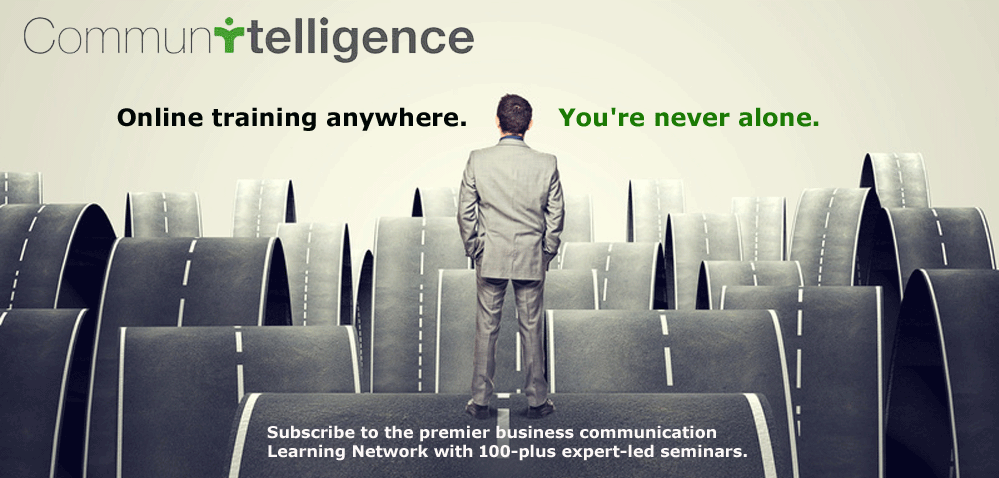CHICAGO (Reuters) – Forget about what mom said about keeping your hands in your lap while talking.
Gesturing while speaking appears to free up the brain to perform other tasks, such as remembering a list, scientists said on Thursday.
In experiments with nearly 100 adults and children, psychologists at the University of Chicago found that gesturing while explaining a math problem improved the recall of a previously memorized list of numbers or letters.
To draw the conclusion, memory test results were compared when subjects were permitted to gesture and when they were told to keep their hands still.
The value of gesturing to convey meaning to the listener has been shown in previous research, but it also may help the conveyor of the information, researchers Susan Goldin-Meadow, Howard Nusbaum, Spencer Kelly and Susan Wagner wrote in a report published in the journal Psychological Science.
They said that even blind people gesture with their hands when talking to blind listeners, suggesting another purpose to all the hand-waving.
“Producing gestures can actually lighten a speaker’s burden,” they wrote. The report suggested that by tapping into a different part of the brain dealing with visual and spatial subject matter, gesturing may make demands on other memory stores and allow the speaker to remember more.
“Whatever the mechanism, our findings suggest that gesturing can help to free up cognitive resources that can then be used elsewhere. Traditional injunctions against gesturing while speaking may, in the end, be ill-advised,” they wrote.
NOTE: complete details of this same story can found here
To create a cross lighting situation, try getting two stage lights, each hung from a “tree.” A tree is just a big metal pole that sits in a round heavy base with a smaller metal pole across the top that holds one to four stage lights. Position the trees on opposite sides of the room.
A typical stage light is called a Leiko. It is usually 500 to 750 watts (or more) and has four adjustable shutters for directing (cropping) the light into a target area without spilling onto another area, specifically the screen.
When you use stage lights on trees, it’s best when the ceiling height is 15 feet or higher, and free from obstructions such as low-hanging chandeliers. Higher ceilings allow the light to cast down onto you and create less spill onto the front rows of the audience.
The lower the ceiling, the lower the lights hang from the tree. Low hanging lights usually spill into the first few rows of the audience, and you end up with shadows of people on your body as you move in the Presenter’s Triangle (TM). Use the shutters to crop the lights from the bottom if the ceilings are too low.
Finally, add a dimmer pack to adjust the light level so that the presenter can still see the audience while speaking. A dimmer pack can be a small switch with a rotating round knob or it can be a complete lighting board with moving levers to reduce the intensity of the lights.
So you’ve just finished your big speech. You think you covered everything. You hope you did a great job. You think you’ve done a great job. People start coming up to you and telling you, “You did a great job!”
Finally, you relax. You really did a great job! And to think you were so nervous. Now you can relax…the tension has been relieved.
In fact, when the conference organizer comes up to compliment you after you speak, you can’t resist confessing “I’m so glad that speech is over. I was a nervous wreck.
Stop! This is a big mistake. You’ve just spoiled your whole image as a successful, poised professional.
In theory, everyone loves a candid, non-pretentious individual. But as human beings, we can’t help but be shaped by the last thing we hear from someone. And if the last thing we hear from someone is that they are scared and wallowing in self-doubt, then that is what we remember about that person.
Best practice advice: act as though you thoroughly anticipated that your speech would be successful. Act poised and confident at all times. This is not the same as acting smug or arrogant. Then, when you leave the conference or place of business and arrive home, you may confide to your best friends and loved ones that you were a nervous wreck.
It is critical that you keep your game face on until you have long left the arena.
If you plan it right, you can choose the exact moments to add impact to your presentation just by switching from the REST position to the POWER position from any of the three places in the Presenter’s Triangle™.
For example, let’s say you have 20 minutes to present. You decide to start off in the middle of the triangle in the “rest” position (at a 45-degree angle to the room). On a particularly busy visual, you decide to move to the back of the triangle, closer to the screen, but still in your rest position. Then, from that same spot, you choose to square off into a “power” position just long enough to emphasize a key point. A moment later, you revert to the rest position, again, as you continue to present your information.
Perhaps later during your presentation you decide to move to the front of the triangle, and you get a little closer to the crowd, still in a rest position. As you tell of an experience related to the topic — at the high point in the story — you square off to the audience for impact.
The point of all this is that you planned some of the action. You don’t have to plan a move for EVERY spoken word! But, certain moments can be critical in your talk and you can create a plan for how your body will support the effort of your well-chosen words. If you can get used to being a “visual” presenter, the positions of the triangle and the angles of the body will be additional tools available for you to create impact.
How do you define a GREAT presentation? Is it the comfort level you feel when presenting, OR the positive response you get from your audience? What if I told you that it should be both…by that definition, are you a great presenter?
Let’s delve into the elements of a successful presentation and discuss eleven really useful techniques you can implement right away.
1) Define the reason you are presenting; what is the RESULT you want to achieve? Are you training others, looking for investors, trying to sell a product or service, trying to get your budget or plan approved?…The list can go on an on. It is important to be very specific about what you want before you prepare your presentation. Your result must resonate throughout your presentation so that by the time you get to the end, the message is clear.
- So take the time in the beginning of the process to write out the result you want to achieve, and be specific.
2) Build your presentation points yourself; the story needs to be yours. If you are given a pre-made presentation to present, modify it to your voice.
- Make sure you brush up on your PowerPoint skills so you have the ability to do this. It may be as simple as adding in transition slides, but you need to make it yours.
3) Make sure your presentation tells a story with a beginning, a middle and end.
- The beginning should resonate with the place your audience is currently at mentally (Obviously you must know your audience!). If, for example, your area of the business has not been doing well…start there. That is what they know, don’t hide it, get their attention by proving you understand them and their concerns.
- The middle of the presentation should be a philosophical journey taking them from point A (the beginning of the presentation), through to point F, to point N, to point T.
- The end of the presentation should be obvious by the time you get there. You will have taken your audience on a journey; their mindset should have transformed to where you want them to be. The end of your presentation should be your final points making sure there is a take away that everyone can clearly and collectively define. An actionable summary that includes follow-up dialog, approvals, timeframes, etc.…
4) Practice in front of a mirror, every page, over and over. Nobody gives a presentation with 3×5 cards, or at least they shouldn’t. Those days are over. You need to be able to give your presentation at least 10 different ways. By practicing in front of a mirror, you will force yourself to have eye contact, be aware of your appearance and be comfortable with the information you are presenting. The more you practice, the better able you will be to adlib the material, answer questions and modify your approach based on the response of your audience.
- Practice your presentation from start to finish and time yourself as if you were giving it to your audience. Don’t start over mid way through…you can’t do that when it is real, so why practice that way.
- Keep to your allotted time and modify your presentation accordingly.
5) Memorize the first two or three sentences of your presentation, and the last two or three sentences as well. DO NOT memorize anything in-between. You need to be able to adlib the majority of the presentation, but don’t leave yourself in an uncomfortable position in the begging or end. You must force yourself off to a good start and finish on a high note, no matter what happened in-between.
- Make your words meaningful, use some humor if you like but make sure it is actually funny. I recommend some powerful statements that ask a question like…why are we here?
The “priority” buttons are very useful, especially when your slide contains many objects or layers. By priority, we mean these buttons will allow you to change the “order” of how your objects appear in relation to each other. You can move objects behind, or in front of, other objects.
This ordering is controlled by a set of four buttons. They are quite simply, “Bring to Front”, Send to Back”, Bring Forward” and Send Backward.” Although they appear as a sub-menu to the “Drawing” menu, it’s much more convenient to have them displayed on the toolbar for easy access.
The “Group/Ungroup” set of buttons are also very handy to have on the toolbar. These buttons allow you to quickly group or ungroup a selection of objects for moving, copying, or editing. The grouping feature helps to keep your slide “organized” for easy editing. Keep in mind, that any animation effects applied to a “group” will be lost when “ungrouped”, and any effects applied to individual objects before grouping will be lost when they are grouped. So it’s a good idea to make a duplicate of the slide before editing, just in case.
Many people who have to present tend to “think” too much. They think about where they should stand, how they should move, where they should look, and so on. These are all important aspects of presenting, but if you concentrate too deeply on each individual aspect you’ll miss the chance to “put it all together” for the audience. You’ll appear stiff and unnatural.
Think of a musician playing a song with “feeling” instead of just playing individual notes. The audience can hear and “feel” the difference. It’s no different with a presentation. Your words and movements should come naturally, as if speaking with an old friend.
This can only be achieved with practice. But you must practice correctly. And that means concentrating on being yourself and developing your own style. Practicing this way will allow you to become a more confident, and natural presenter.
Be careful when sending your presentation to someone for review. If they don’t have the same version of PowerPoint as you they may not be able to see certain animation effects you used in your presentation.
The latest versions of PowerPoint offer some new features, especially when creating animation effects. Although PowerPoint 2000 offered many animation options, versions 2002 and 2003 have gone further.
Starting with version 2002 PowerPoint allowed the use of “exits”, “motion paths”, and “transparency” to their custom animation features. So, not only can you animate an object’s entrance but you can also designate how it “exits” or leaves the screen.
You can also draw a motion path for objects to follow as they animate. For example, if you chose a “fly in from left” for an object it normally would come in from the left and stop at its pre-set position. But let’s say you wanted it to come in from the left and then “bounce” off the right side and then the left side before coming to rest. Well, you can customize its animation by adding points along the “path” you want it to follow before coming to rest. The transparency effect is interesting. You can find it in the “Emphasis” list of effects in the custom animation menu. It allows you to make the object transparent, so you can see through to any objects placed underneath. It’s also a great feature for making text more visible when placed over a photo.
Since these features are not available in version 2000 or earlier, the effects will be lost when viewed with those versions.
Gestures guide the eye of the audience to a place you want them to look. When gesturing to your visual support you should be aware of the underlying meaning to certain gestures. For example, one of the best gestures you can use is the “reaching out” gesture. The arm extended with the palm up is an honest, open, and friendly gesture. It’s the equivalent of the business handshake. It’s the “handshake” from the presenter to the audience. It’s used most often when questions are asked or answered.
But just as the “palm up” has meaning, so too does the back of the hand. In fact, it means just the opposite – dishonest, negative, and unfriendly. Showing the back of the hand usually occurs when varying your hand positions while gesturing to your visual support. Make sure when you change hand positions that the back of your hand doesn’t face the audience.
Most people feel nervous prior to giving a speech. This is human nature and indeed some degree of nerves is absolutely essential to remain alert and deliver the speech clearly. However nerves do become a problem if they are debilitating in any way. Thankfully, there are practical ways to overcome this which are outlined below.
Rationalize your nerves
First of all, silently and in advance of your speech, rationalise your thoughts. What are nerves? Nerves are simply a fight or flight response to danger. If you anticipate something you fear adrenaline will pump around your body causing you to feel anxiety. Although it may feel uncomfortable, nothing bad will happen to you. In fact look at your nerves as a positive thing as they will give you the energy to deliver your speech in an emotive, engaging and passionate way.
Prepare and Practice
The more familiar you are with something, the less uncomfortable it makes you feel. Think about your first day at work and think about how you feel at work now? The anxiety levels will have undoubtedly reduced the more familiar you are with your role, surroundings, colleagues etc. Apply this principle to your speech. First of all, know the subject of your speech inside out. Write the speech in the format it is to be delivered i.e. on PowerPoint or acetates. Prepare speaker notes that give you prompts on the title of the slide and its contents. If there are any names or statistics that you might find difficult to remember, include them on your speaker notes. These notes are not designed to be read from, but are designed to be held by the speaker and glanced at every so often to prompt the speaker and facilitate the flow of the presentation from beginning to end. They should be produced on small, discrete cards that can be hand held.
Action movies always outsell foreign art movies where people sit around and just talk. Every good story teller (a.k.a. journalists) wants to be able reveal action to his or her readers, viewers or listeners. So when you are being interviewed, you enhance your chances of being quoted when you use bold, action-oriented words.
“Destroy”
“Decimated”
“Ripped off”
“Soared”
“Smacked”
“Attack”
“Hugged”
Any word or phrase that suggests bold movement or action is enticing to the reporter’s ear. Bold, action-oriented words do not have to be negative or attacking. They can be positive, even loving. Of course, if you promise to “rip his lungs out through his nose,” chances are 99 to 1 that you will definitely be quoted.
The trick, as always, is to make sure you use action words only if they accurately bring to life your key message points.
You can wear the perfect suit, have great posture, and put on a winning smile, but you’ll still make a lousy impression to your speaking and media audiences if you use wimpy words and phrases. The following are words that get speakers into trouble:
“It seems to me…” (obviously it seems that way to you, you are the one talking!)
“I believe…” (again, we can see it is you)
“I think…” (see above)
“A bit” (exactly how much is that?)
“Like” (unless you really do like someone)
“You know?” (no, I don’t know)
“You know what I mean?” (if you have to ask, then you weren’t too articulate, were you?)
“You see?” (see what?)
“More or less” (so which is it?)
“Really” (You Really need a new intensifier if this is all you can come up with!)
“Hopefully” (better to say “I want this to happen.”)
“Pretty” (unless you are talking about someone who is good looking)
“Perhaps” (or perhaps not)
“Sort of” (sort of what?)
“Kind of” (this isn’t to kind)
“Maybe” (or maybe not)
“Fairly” (it’s not fair)
“Reasonably” (you don’t have reason)
“Quite” (speak loud)
“So” (so what)
“Rather” (I’d rather you not use this)
“Somewhat” (somewhat of what?)
“To some extent” (what to what extent?)
“To a certain extent” (same as above)
Do you have colleagues, friends or family who use more than their share of wimpy words and phrases? Then leave this column on their desk. (Hopefully, maybe, they will kind of, sort of, take the hint.)
I often stress to clients that the only way to get dramatically better as a speaker or media presenter is to critique a video of your speech or media interview, preferably right after it happened. Everyone thinks this is a good idea, and yet I estimate that fewer than 1% of my clients or the general population of people who speak actually do this.
“Why?” I ask.
“It takes time,” I am told.
Well, ya, but so what? It’s worth it if you want to improve and stay in top form.
Paul McGuinness has been manager of the band U2 since 1978. He told the New York Times (June 12, 2005) that one of their secrets to success is the following:
“You’ll never see the band emerge from the dressing room until at least half an hour after each show, and it’s not because they’re taking showers. We’ve developed a practice over the years where every night the five of us sit down and deconstruct the show.”
Wow, think about that. Here is a band made up of wildly successful, incredibly rich superstars who have millions of fans telling them they are wonderful in every way. Yet how do they spend 30 minutes after every show? Criticizing and critiquing every aspect of their performance.
That’s how you get good. That’s how you stay good.
If it works for musical performance it also works for speaking performances.
And it’s not like these rock stars had nothing better to do with their time. They are, after all, Rock Stars. In their early single years, doing a critique after the show meant turning away all of the groupies. Now that lead singer Bono is a major political figure in his own right, the time they take to critique their own performance presumably means Bono doesn’t get to return the US Treasury Secretary’s calls as quickly.
So don’t tell me you don’t have time to critique your won speeches; I’m not buying that argument anymore.
One sure way to be quoted by the press is to give specific, tangible examples that demonstrate your message point. Reporters are capable of describing phenomenon at the mile-high, abstract level. But if you can give a down-to-earth, real-life example, you increase your chances of being quoted in the story.
Reporters can talk about the firearms industry, but they will quote you talking about your Smith and Wesson revolver.
Journalists can write about the market’s sense on how interest rates will go up, but they will also quote you saying, “I’m 100% convinced Greenspan will increase rates by .25%.”
Abstraction is the enemy to every good journalist. When you can give a clear-cut example to a reporter, it can be an important element in making the story come alive and more understandable to the reader, viewer or listener. That’s why you will be quoted giving examples.
People fled the burning building at 12.15 AM.
TJ Walker, Media Training Worldwide
The above sentence needs no quotes around d it.
“I awoke to the smell of burning plastic. I threw on my bathroom and ran down the fire escape.”
This is a much more vivid example and would be used as a quote.
Many novices at the media game make the mistake of trying to sound “smart” by speaking in an elevated, sophisticated, abstract manner. This approach is counterproductive and will result in you getting zero quotes or sound bites in a story.
To get ahead with the media, always give great example.
How do you guarantee that you get off on the right foot with an audience? By being introduced exactly the way you want to be. Don’t leave this to chance. If you don’t give your introducer the EXACT introduction you want, chances are, they will mention you as the president of a business you are no longer associated with or as the husband or wife to a spouse you are no longer married to.
Don’t leave your introduction up to chance! You don’t want to have to waste your first few minutes correcting your introducer.
Write out your introduction exactly the way you think it would be most interesting to the particular audience you are speaking to. However, here is the unique twist: Don’t write out the introduction word for word. Instead, write out the first few sentences word for word. But then, list your accomplishments and credentials in bullet point format. This will allow your introducer to speak in a more conversational manner. Because, as you know, nothing is more difficult than reading a script word for word with out sounding like a zombie. This way you make your introducer look better; and you look better in the process because it seems as though you haven’t shackled your introducer. Then end with a couple of sentences that you do want the introducer to read word for word. That way you have set yourself up for maximum approval as you begin.
There aren’t many big problems in life that can be solved by doing nothing, but fortunately, that is the solution for many speaker woes.
Do you find yourself saying too many uhs, ums, ers and you knows when you are giving a presentation? The solution is to do nothing, i.e., pause. By pausing throughout your presentation, you will correct many of your problems.
I remember when I was in first grade and it was time for an art class. What I didn’t like was that my teacher required me and the rest of the class to color every square inch of our piece of paper. We couldn’t just draw a cloud in the sky; we had to color the whole sky blue and all the grass green. Everything had to be covered.
Many adult speakers take the same attitude with their presentations. They feel as though every second they are standing they must cover up the air with some sound.
The result?
The speaker puts out a steady stream of ums, likes, you knows and other verbal parasites. All the words come out a jumbled mush. The speaker comes across inarticulate, unsure, and lacking in confidence.
Over the years, I have found out the hard way that it is not productive to ask people to focus on NOT saying uh or um. All this does is make the speakers even less confident and more jittery.
Instead, I get the speaker to focus on pausing more often. Pause after a thought, Pause when you are uncertain. Pause when you feel like saying uh or um. By specifically trying to pause more, the mind learns that it is OK not to be uttering sounds every second. Once you develop the habit of pausing when you give a presentation (we all automatically pause all of the time during normal conversation), you will enhance your image as a polished speaker.
…..so pause away.
That’s right, I stripped for my audience and they loved me for it—or at least they seemed to like me a little more. You may think that the demand for middle aged white men with middling physiques to strip in front of business audiences is quite weak. And you would be right.
But here’s the catch. I stopped stripping once I got to the same level as my audience. I was speaking to a group of Fortune 500 executives who were all well dressed, but were not wearing ties. I was in my standard suit-and-tie business getup.
So here’s the problem: while I don’t mind appearing a little dressier than my audience, I don’t like to appear a lot more dressed up than my audience. If they are thinking I’m a stuffed shirt, they are less likely to be focused on my message—and that’s a problem for everyone.
So what did I do? At the exact moment that I put up a new PowerPoint slide and everyone was looking at the screen on one side of the room, I quickly (and I mean very quickly) took off my tie and unbuttoned my top button on my shirt. When everyone turned back to watch me speak a few seconds later, I was all of a sudden more like they were. We had less of a barrier between us and now we had more in common.
Every speaker should strive to attain repertoire with audiences. It takes more than dressing the same as audience members, but that can be a good first step.
Other times I might take a jacket off right before or even during a speech. Now, I never do this in a showy way, but always in a moment when no one is looking.
That way I can strive to have more in common with my audience.
Why is that desirable? Because the more your audience can relate to you, the more they will listen to you without filters or screens.
So if you want to maximize your impression in front of any audience, be prepared to dress up or down at a moment’s notice.
Of all of the elements of the PR magician’s black bag of tricks, none is more mysterious than the crafting of the sound bite or quote. (A sound bite is the quote you get on TV or radio newscasts, a quote in a text publication is when you see actual quotation marks around words, followed by your name. I use the term sound bite and quote interchangeably)
The world is divided into two groups. Those who instinctively know how to turn any abstract message point into a sound bite and those who don’t. For those who know, it is as easy as breathing or laughing. These people often find themselves in marketing and communications fields. They have liberal arts degrees and they are creative.
For those who don’t know how to make something quotable, it as mysterious as trying to speak in tongues. These people have engineering and business degrees.
They are logical, rational, linear thinkers. They view themselves as systems thinkers.
Fortunately, I have created a system that will allow these logical, rational, linear thinkers to turn any message point into a sound bite that is irresistible to even the most hard-bitten journalist. The system is called A BEACH PRO, which is an acronym that stands for analogy, bold action words, emotions, examples, absolutes, attacks, clichés, humor, pop culture references, rhetorical questions, and opposition quotes.
Nearly every quote you read in newspapers and trade publications contains one or more of these above eleven elements. Nearly every sound bite you see on TV or radio has one or more of these eleven elements. Once you understand that reporters require these structural elements in their stories, it becomes incredibly easy to get the exact quotes you want in a story.
It is important to realize that reporters need quotes for their stories. Quotes are one of the essential building blocks of a good story. Quotes are needed to make the story more interesting, more understandable, and more memorable—reporters need you!
You should never go into an interview without knowing in advance the exact and precise quotes you want to see in tomorrow’s news paper or tonight’s newscast.
Note: this is not the same as knowing your general message points; sound bites are much more specific than that.
If you ever go into an interview without knowing what quotes you want to see, you have already failed miserably. If you are providing PR consultation to an executive who is about to be interviewed, and you haven’t supplied the client with specific sound bites, you are guilty of malpractice.
If you are within 100 yards of a TV camera, assume that it is on and pointing at you. It sounds like obvious advice, but many supposedly media savvy people forget this.
•During the first presidential debate of 2004, President Bush winced, pouted and puckered, every time Senator Kerry disagreed with him. The agreed upon rules said no reaction shots would be used of a candidate who was not speaking. But the rules were broken and Bush suffered by looking peevish.
•In 1992, while Bill Clinton was speaking, President George H. W. Bush was caught glancing at his watch, as if he couldn’t wait for the whole d#@n thing to be done. This was not a positive image builder.
•In 1960, Vice President Nixon was repeatedly shown to be frowning and scowling while Senator Kennedy was speaking. TV viewers thought Nixon lost, in part, for the dour look.
But it’s not just presidential big shots who make these blunders. Every day on CNN, CNBC, and Bloomberg TV I see CEOs and other top business leaders get introduced with great fanfare by the anchors of these networks. But then, a funny thing happens. While the network anchor or host is introducing the guest, the on-camera shot switches to the guest WHILE THE ANCHOR/HOST IS STILL TALKING. The guest/business executive erroneously assumes he/she is not on the air yet.
Therefore, the person is sitting there with a blank look. This, of course, looks ridiculous. A blank look on ‘TV makes everyone appear to be bored, boring, listless, dull and unattractive.
If you are in a TV studio or near a camera, assume that it is on. Then, you should act in such a way that you don’t mind your image being shown to viewers, especially when you aren’t talking. If you want to appear consistently as someone who is confident, relaxed, optimistic and pleasant, then you must not be seen frowning, scrunching up your face, scowling, or picking up your nose. For the best results, you should consistently smile, look pleasant, and listen attentively to whoever is speaking.
Don’t assume the camera is off until you have left the TV studio building.
From education to brain function to inspiring messages to techno-possibilities, this list represents quite a breadth of topics.
- Sir Ken Robinson says schools kill creativity (2006): 13,409,417 views
- Jill Bolte Taylor‘s stroke of insight (2008): 10,409,851
- Pranav Mistry on the thrilling potential of SixthSense (2009): 9,223,263
- David Gallo‘s underwater astonishments (2007): 7,879,541
- Pattie Maes and Pranav Mistry demo SixthSense (2009): 7,467,580
- Tony Robbins asks Why we do what we do (2006): 6,879,488
- Simon Sinek on how great leaders inspire action (2010): 6,050,294
- Steve Jobs on how to live before you die (2005): 5,444,022
- Hans Rosling shows the best stats you’ve ever seen (2006): 4,966,643
- Brene Brown talks about the power of vulnerability (2010): 4,763,038
- Daniel Pink on the surprising science of motivation (2009): 4,706,241
- Arthur Benjamin does mathemagic (2005): 4,658,425
- Elizabeth Gilbert on nurturing your genius (2009): 4,538,037
- Dan Gilbert asks: Why are we happy? (2004): 4,269,082
- Stephen Hawking asks big questions about the universe (2008): 4,153,105
- Jeff Han demos his breakthrough multi-touchscreen (2006): 3,891,251
- Johnny Lee shows Wii Remote hacks for educators (2008): 3,869,417
- Keith Barry does brain magic (2004): 3,847,893
- Mary Roach 10 things you didn’t know about orgasm (2009): 3,810,630
- Vijay Kumar demos robots that fly like birds (2012): 3,535,340