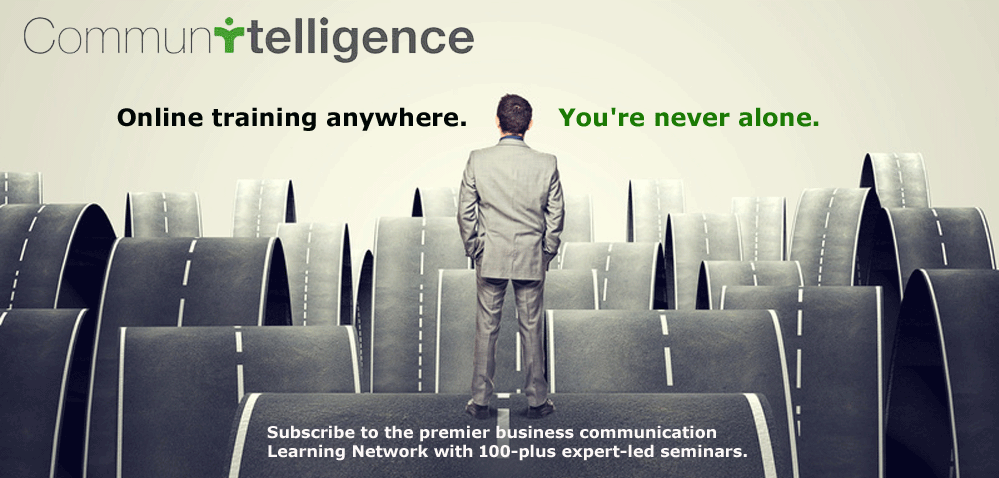Part II: Eight ways to combat e-mail overload for yourself and your organization: A do-it-yourself kit.
By Bill Boyd, ABC
Communications Integrator + Principal, Outsource Marketing
5. Templates save writing and reading time
There are two types of templates to consider (the two could also be combined):
Employee e-mail templates. These are predetermined e-mail formats intended to ensure that information gets to appropriate audiences quickly and efficiently. The template could include “Intended audience,” “What this message covers,” “Action expected,” the message itself, and “For more information.” The idea is to compel managers to provide some logical structure to the e-mails they write – and to think through the intended outcome before they hit “send.”
Bill Jensen suggests that anything worth reading must fit in the top 3” x 5”. It’s the most common size people use for their message window, he says. It also creates a balance between a space designed for fast scanning and the most message before needing to scroll. Jensen says e-mail messages should use the CLEAR model. Readers are looking for:
Connected – to their current projects and workload
List next steps – What you want them to do after reading your e-mail
Expectations – What success looks like
Ability – How they’ll get things done (tools and support)
Return – Their WIIFM
Quick Templates. The other type of template is created by Outlook add-ins. The idea here is to enable you to store paragraphs, sentences or phrases that you can instantly “plug in” to an e-mail you want to send. The templates enable you to reuse the copy you’ve written for any previous e-mail—or create “boilerplate” that you can call up at any time. One of the better add-ins is “Quick Templates” from MapiLab: http://www.mapilab.com/outlook/quick_templates/
Take advantage of alternative technologies
6. Collaboration space can replace some e-mails
The amount of e-mail devoted to collaboration varies by company, but in many organizations—ones that have no other technological solution—the percentage is huge. Questions are asked and answered, volunteers sought, project updates provided, meetings scheduled, agendas and minutes shared, and countless other exchanges initiated. Many of which could be accomplished just as efficiently—and without clogging anyone’s in box —by using SharePoint, eRoom, a wiki, or another collaboration mechanism.
The problem is, IT departments often don’t provide those solutions. At the same time, companies don’t want groups of engineers (for instance) setting up communities on Yahoo! Where company policy allows, secure hosted off-site wikis—such as SocialText.com and JotSpot.com—work well for project teams that need to keep information private.
In the absence of company-approved mechanisms, what often happens is that someone with a few resources and a little know-how sets up SharePoint on a desktop computer or a borrowed server—giving his or her work group at least a primitive way to collaborate inside the firewall.
7. Blogs and RSS can eliminate more e-mails
For routine one-way communication—say, an HR department that needs to communicate job postings—blogs and RSS can be an ideal way to move substantial amounts of traffic out of e-mail. Using blogging software to post operational data has two big advantages:
- It creates a permanent record of the topics being communicated. It’s been said, “e-mail is where knowledge goes to die.” That’s certainly true if the information isn’t posted somewhere permanent.
- It’s easy to use (which is why blogging has become so popular on the Internet in general).
- It can be syndicated via RSS, which enables a “news reader” on the desktop to display the latest communications around a given topic. (The topics can be organized by “channel,” and people can subscribe to a given channel or not.)
Employees need to understand that operational blogs are not for posting the sort of opinions they might share after hours via Blogspot or Typepad. This kind of blog is all business—and consists primarily of messages that previously would have been shared via e-mail.
8. Make employees subscribe to e-mail communications
Listservs been around for years. They were popular even before the Web. How many companies, however, use them to manage their internal distribution lists? Instead, lists are often created and maintained by admins, who do their best to add and delete names as people come and go in the organization.
Why not publish a catalog of the available distribution lists and let people subscribe—or not—as they find value in the information? (Or at least give them the “unsubscribe” option.) Two horrible things might happen:
- Employees might subscribe to lists involving groups they don’t “belong” to. If the information is really sensitive, then don’t allow this. If it’s not, rejoice that some employees care enough to monitor what’s going on in areas where they might make an unexpected contribution.
- They might not subscribe to information they should be reading. Well, don’t let them opt out of e-mails from the CEO or the must-shove-it-out-there stuff from HR and Legal. Apart from that, though, why force anything on employees? If they’re just going to nuke it anyway, why suck up the IT resources and employee time necessary to send it to people who will just delete it (and then have to delete it again to free up server space)?
If employees aren’t reading information the company needs them to know, the answer isn’t to dump it wholesale into their in-box. It’s to deal with the issue at performance review time—or sooner. Smart employees will soon learn which distribution lists they need to be on, and which they don’t.
This article originally appeared in the May/June 2006 issue of the Journal of Employee Communication Management (JECM) magazine, published by Lawrence Ragan Communications, Inc. (http://www.ragan.com). It is shared with members of the Communitelligence portal with the kind permission of JECM’s editor, David R. Murray.